How To Scan And Fix Corrupted Windows Files - Computers - Nairaland
Nairaland Forum / Science/Technology / Computers / How To Scan And Fix Corrupted Windows Files (801 Views)
How Can I Recover My Life's Work (files) From A Corrupted Windows 10 OS / Google To Phase Out Passwords, Roll Out Fingerprint, Face Scan, Others / Needs To Scan Something? Here's A Mouse. (2) (3) (4)
(1) (Reply)
| How To Scan And Fix Corrupted Windows Files by sainttobs(m): 2:35am On Sep 06, 2018 |
 Manually scan out all the corrupted files in your Windows OS and easily fix them with some simple commands. Follow the guide below to learn How To Scan and Fix Corrupted Windows Files. Today most of the PC users are working on Windows Operating System, one of the best and user-friendly OS that provides numerous features. In this article, we will be guiding you on how to scan and fix the corrupted files in your Windows OS. Yes, it’s possible and can be easily done. Due to certain viruses or any other reasons, Windows system files can get corrupted, and your PC starts lagging and shows unknown behavior. Rather then using antiviruses or reinstalling OS what if you can directly scan and fix the corrupted file. So have a look at complete discussed below to proceed with this. How to Scan and Fix Corrupted Windows Files The method is quite straightforward and easy, and you just need to enter some system commands to get the files scanned and then fix all the corrupted files and for that follow some simple steps below. Steps To Scan and Fix Corrupted Windows Files: Step 1. First of all, press windows button and then type Powershell, and now it will display the Windows Powershell option, right-click on it and select Run as Administrator. 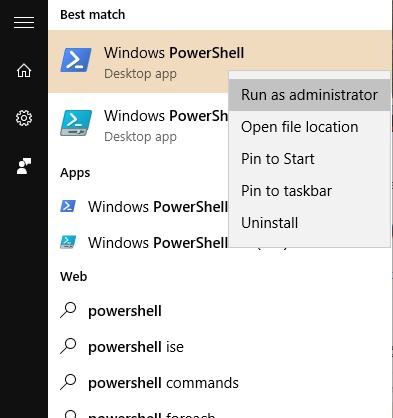 Scan and Fix Corrupted Windows Files Step 2. Now in PowerShell, enter the below command to scan all the corrupted files in your OS. sfc /scannow 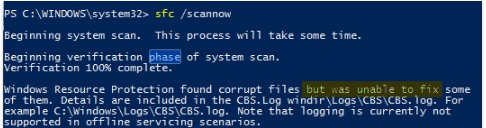 Scan and Fix Corrupted Windows Files Step 3. Now you need to fix the files and for that, you need to enter the below command in Powershell. Dism /Online /Cleanup-Image /RestoreHealth 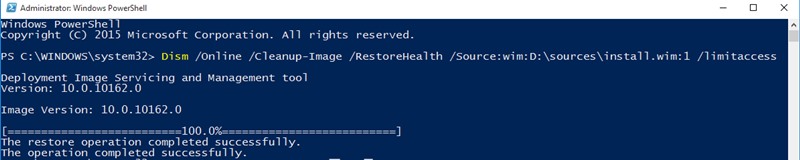 Scan and Fix Corrupted Windows Files Step 4. Now windows will start fixing the files, and you should be patient in this process as it will take quite a time to complete. Step 5. Now you need the actual ISO file to get the file recovered, and for that you need to download the Windows ISO file of your particular version. Step 6. Now when the file is downloaded simply right-click on it and choose the option mount. Step 7. Now came back to power shell and enter the below command. Dism /Online /Cleanup-Image /RestoreHealth /Source:wim:X:\sources\install.wim:1 Note: Replace the letter “X” with the actual drive letter of your Windows installation media.  Scan and Fix Corrupted Windows Files Step 8. Now simply execute the below command in PowerShell sfc /scannow 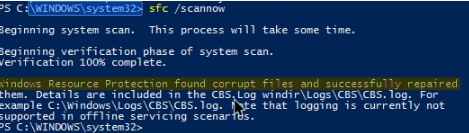 Scan and Fix Corrupted Windows Files That’s it! you are done, now you will see the message there that the windows file has been recovered successfully. cc: lalasticlala For more recovery methods visit -> https://9jatechguru.com.ng/2018/09/scan-and-fix-corrupted-windows-files.html |
(1) (Reply)
Do You Have This In Stock? / How Do I Know My Computer Name / New Laptop Arrivals
(Go Up)
| Sections: politics (1) business autos (1) jobs (1) career education (1) romance computers phones travel sports fashion health religion celebs tv-movies music-radio literature webmasters programming techmarket Links: (1) (2) (3) (4) (5) (6) (7) (8) (9) (10) Nairaland - Copyright © 2005 - 2024 Oluwaseun Osewa. All rights reserved. See How To Advertise. 10 |