5 Ways To Make Internet Connection Fast On Your Android Smartphone - Phones - Nairaland
Nairaland Forum / Science/Technology / Phones / 5 Ways To Make Internet Connection Fast On Your Android Smartphone (19458 Views)
Which Network Provider In Nigeria Has The Fastest Internet Connection? / Who Else Is Having Problems With Their Airtel Internet Connection? / Glo Apn Settings For Fast And Stable Internet Connection (2) (3) (4)
| 5 Ways To Make Internet Connection Fast On Your Android Smartphone by NaijaTechGuy(m): 6:24am On Feb 03, 2017 |
One of the things that really annoy many people is slow Internet.. Although most times our network operators are to blame but we can also do our own little part to avoid getting worried about how slow our phone is in browsing, here's a round up of methods that you can use to boost your Internet speed. 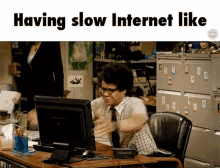 #1 Check the Cache in Your Phone If your phone Internet speed is getting slow and you don’t know how to make it faster, start by clearing the cache on your smartphone. Most times, the internet speed on your phone becomes slow when the cache after accessing various websites and downloading the different apps on the phone becomes full. #2.Uninstall Unnecessary Apps Check your app list and uninstall apps that are not too important for you. The presence of many useless apps in your smartphone will definitely lower the performance of the phone in terms of speed and Internet connection. #3.Select Network Connection to 3G or 4G 4G and 3G connections are faster than GSM and 2G networks. Some devices automatically turn off their 3G services so you need to turn it on again. To speed up your data connection speed, you need to change your preferred network connection to 3G, WCDMA or 4G instead of GSM or 2G. #4 Enable Text only Mode in the Browser If you don't necessarily need images while browsing and you only need texts for browsing, then you can enable text mode in the browser you're using. This can be done by disabling the images in the browser. #5.Select a Faster Web Browser for Your Phone The web browser you're using plays a major role in enhancing the overall internet connection speed in your phone. You can try out Opera Mini, UC Browser, Google Chrome and Puffin Browser. The fastest I've used so far is puffin browser. 6 Likes 3 Shares |
| Re: 5 Ways To Make Internet Connection Fast On Your Android Smartphone by NaijaTechGuy(m): 6:25am On Feb 03, 2017 |
1 Like |
| Re: 5 Ways To Make Internet Connection Fast On Your Android Smartphone by DjAndroid: 6:35am On Feb 03, 2017 |
I. You did even tell newbies how to clear cache. 2. GSM mode is not an Internet connection mode so it does not even browse at all. 5 Likes |
| Re: 5 Ways To Make Internet Connection Fast On Your Android Smartphone by overdrive(m): 6:39am On Feb 03, 2017 |
DjAndroid: True! 1 Like |
| Re: 5 Ways To Make Internet Connection Fast On Your Android Smartphone by henryobinna(m): 7:15am On Feb 03, 2017 |
if your phone is slow yoyr intenet connection would be slow too.. Also you can never get your internet connection to be faster than what your ISP supports. 8 Likes |
| Re: 5 Ways To Make Internet Connection Fast On Your Android Smartphone by jeeqaa7(m): 7:18am On Feb 03, 2017 |
SECRETS EXPOSED. Six ways to know a girl wants sex and urgently wen she comes visiting 1. She comes to your house with a short skirt or a short gown: some guys don't seem to understand the signs though. The thing is we ladies are very conscious of what we were, so coming to your house looking like a hot model is a cue 2. She lays her had on your shoulders or laps: this is a very popular trick we use but some guys are too quick to start ki$sing and pressing... This is not cool, it makes us uneasy and we change our mind. Why don't put just take it slow and wait for the right moment then you see we actually repaired for this before coming 3. Telling you we want to sleep and you shouldn't disturb: let me tell you a secret guy, no girl I repeat no girl will ever come to your house if she feels she is tired and will not enjoy herself when she comes (trust me) 4. Saying she will be leaving in an hour time: we are actually telling you to make a move but someone guys don't get it. Instead they will be begging us to stay a little longer. Durr if I have somewhere else to go that evening, do you think I will come and spend time in your house? 5. We loose off some buttons on our shirt: we want you to feel aroused and make a move but instead you will dip your hands in your pocket and probably start going out and coming in. Then you will be forming bad guy later 6. We tell you to play a song and we start dancing: if I am dancing in your room, I expect you to join me then along the link you rock me then you know what next to do. But most of you don't even know how to Dance it is frustrating 2 Likes 1 Share |
| Re: 5 Ways To Make Internet Connection Fast On Your Android Smartphone by iamtiredoflife: 7:20am On Feb 03, 2017 |
Jane |
| Re: 5 Ways To Make Internet Connection Fast On Your Android Smartphone by Nobody: 7:20am On Feb 03, 2017 |
. |
| Re: 5 Ways To Make Internet Connection Fast On Your Android Smartphone by hyfr(m): 7:20am On Feb 03, 2017 |
I was expecting one huge secret, disappointed though. But someone will find it interesting, maybe the person below me. 4 Likes |
| Re: 5 Ways To Make Internet Connection Fast On Your Android Smartphone by Nobody: 7:21am On Feb 03, 2017 |
ok |
| Re: 5 Ways To Make Internet Connection Fast On Your Android Smartphone by ITbomb(m): 7:21am On Feb 03, 2017 |
All these may not help cos some of the factors are beyond your control after you have made the choice. 1. The ISP: ie the network providers who provides the 2G, 3G or 4G services, If you network provider says you are not browsing fast, you are not. 2. Device: Can the specs of your device (mobile or PC) handle the latest facility for fast internet connection eg Network capability, RAM, Settings etc. If you dont have good RAM, no matter how may apps you remove, it will still lag. Click here to see other settings and how you can set your phone to browse at full speed using Engineering Mode settings [img]http://1.bp..com/-HuH9W8kFqmo/WJRIIxUbVpI/AAAAAAAACEY/ccXga2VbOo80PM9gDxKjcOGpY1KUMLsuQCEw/s320/mobile-data-service-preferred.jpg[/img] 3. Browser: Some browsers are designed for speed while others just have beautiful interface. 4. User: That is you. How good and fast are you in navigating the internet and finding what you are looking for. |
| Re: 5 Ways To Make Internet Connection Fast On Your Android Smartphone by JimloveTM(m): 7:21am On Feb 03, 2017 |
Ok cool.. Thanks for sharing |
| Re: 5 Ways To Make Internet Connection Fast On Your Android Smartphone by passyhansome(m): 7:21am On Feb 03, 2017 |
Good |
| Re: 5 Ways To Make Internet Connection Fast On Your Android Smartphone by sylviaeo(f): 7:22am On Feb 03, 2017 |
So how can we clear cache |
| Re: 5 Ways To Make Internet Connection Fast On Your Android Smartphone by henryobinna(m): 7:22am On Feb 03, 2017 |
DjAndroid:b]to do this follow http://www.legitstuffs.com/2016/05/how-remove-uninstall-preinstalled-system-apps-android.html |
| Re: 5 Ways To Make Internet Connection Fast On Your Android Smartphone by Nobody: 7:22am On Feb 03, 2017 |
Yea, hopefully the service providers would improve the network connectivity |
| Re: 5 Ways To Make Internet Connection Fast On Your Android Smartphone by sakalisis(m): 7:23am On Feb 03, 2017 |
Okay |
| Re: 5 Ways To Make Internet Connection Fast On Your Android Smartphone by Adonis7: 7:23am On Feb 03, 2017 |
Lord knows, I fvcking hate slow internet Arrghhhh!!!!  Na why if glo like, make dem dey give 20million terabyte for #100 I nor fit buy am Airtel does it for me. Click like if you love Airtel #Adonis7HasSpoken 9 Likes |
| Re: 5 Ways To Make Internet Connection Fast On Your Android Smartphone by Harkoredey1: 7:25am On Feb 03, 2017 |
NaijaTechGuy: |
| Re: 5 Ways To Make Internet Connection Fast On Your Android Smartphone by dotedote: 7:26am On Feb 03, 2017 |
Yes it does and thats what I'm on rigjt now. Airtel 2G uote author=DjAndroid post=53370204]I. You did even tell newbies how to clear cache. 2. GSM mode is not an Internet connection mode so it does not even browse at all. [/quote] |
| Re: 5 Ways To Make Internet Connection Fast On Your Android Smartphone by herkeym001(m): 7:28am On Feb 03, 2017 |
Barka Juma'ah, and GoodMorning to you all. 1 Like |
| Re: 5 Ways To Make Internet Connection Fast On Your Android Smartphone by hefelove(m): 7:30am On Feb 03, 2017 |
Anytime my network is in E, I just put my phone on aeroplane mode for few seconds, den off it again, while putting it on aeroplane mode I won't off my data o, as soon as I put it off and my network comes on, walai it will just be on H+ network  my network will be super fast. try this!!! my network will be super fast. try this!!!2 Likes |
| Re: 5 Ways To Make Internet Connection Fast On Your Android Smartphone by dollaflow(m): 7:30am On Feb 03, 2017 |
Ok |
| Re: 5 Ways To Make Internet Connection Fast On Your Android Smartphone by lonelydora: 7:32am On Feb 03, 2017 |
Google chrome all the way |
| Re: 5 Ways To Make Internet Connection Fast On Your Android Smartphone by Culin(f): 7:36am On Feb 03, 2017 |
I think it also has to do with the device you use. All the 'Gs' come with more than a ' version ' or ' band '. That's why you also consider the network specifications before you buy a phone. 1 Like |
| Re: 5 Ways To Make Internet Connection Fast On Your Android Smartphone by Culin(f): 7:39am On Feb 03, 2017 |
hefelove: Thanks  |
| Re: 5 Ways To Make Internet Connection Fast On Your Android Smartphone by WHOcarex: 7:40am On Feb 03, 2017 |
Na that video dey funny me.  The guy don't frustrate  |
| Re: 5 Ways To Make Internet Connection Fast On Your Android Smartphone by Histrings08(m): 7:46am On Feb 03, 2017 |
Issoiit |
| Re: 5 Ways To Make Internet Connection Fast On Your Android Smartphone by generaluthman: 7:49am On Feb 03, 2017 |
Hmmm |
| Re: 5 Ways To Make Internet Connection Fast On Your Android Smartphone by Tholudee(f): 8:00am On Feb 03, 2017 |
NaijaTechGuy: pls help, my Samsung s5 has a slow internet connection and I've tried all this tips...I thi |
| Re: 5 Ways To Make Internet Connection Fast On Your Android Smartphone by Tholudee(f): 8:03am On Feb 03, 2017 |
NaijaTechGuy: pls help, my Samsung s5 has a slow internet connection and I've tried all these tips...I think it has to do with the settings though its always on WCDMA but still connect slowly or may not even connect at all |
| Re: 5 Ways To Make Internet Connection Fast On Your Android Smartphone by ybalogs(m): 8:07am On Feb 03, 2017 |
Creating space on your phone is the most important step to enhance fast browsing. Remove videos and photos that are not needed and you would have freed enough space. 1 Like |
Glo Highflier & Talkfree Introduced. Gista, Infinito & G-Bam Updated / IGTV Launch, Should Youtube Be Worried? See Full Review. / What Is The Worst Phone You Ever Used?
(Go Up)
| Sections: politics (1) business autos (1) jobs (1) career education (1) romance computers phones travel sports fashion health religion celebs tv-movies music-radio literature webmasters programming techmarket Links: (1) (2) (3) (4) (5) (6) (7) (8) (9) (10) Nairaland - Copyright © 2005 - 2024 Oluwaseun Osewa. All rights reserved. See How To Advertise. 42 |