How To Restart Windows 10 Without Rebooting - Technology Market - Nairaland
Nairaland Forum / Science/Technology / Technology Market / How To Restart Windows 10 Without Rebooting (472 Views)
How To Activate Windows 10 Without A Product Key {FOR FREE} / U.S. Firms May Get Nod To Restart Huawei Sales In Two-four Weeks - Official / How To Set Your Computer To Restart Automatically After A Power Failure (2) (3) (4)
| How To Restart Windows 10 Without Rebooting by Yinksdavid(m): 7:40am On Sep 08, 2021 |
Restarting Windows to install updates, fix a temporary annoyance or add new apps is a pain. Luckily, a simple fix exists that most don’t realize and it doesn’t require you to restart at all. Instead, we’re going to kill Windows Explorer (temporarily) and force it to reboot. Once it does, the computer things it’s been rebooted, and your updates will continue to install as normal. 1. Right click the Start menu or press CTRL + Alt + Delete.  2. Select Task Manager. <manager.png>  3. Find Windows Explorer in the list of processes  4. Right click and select Restart. 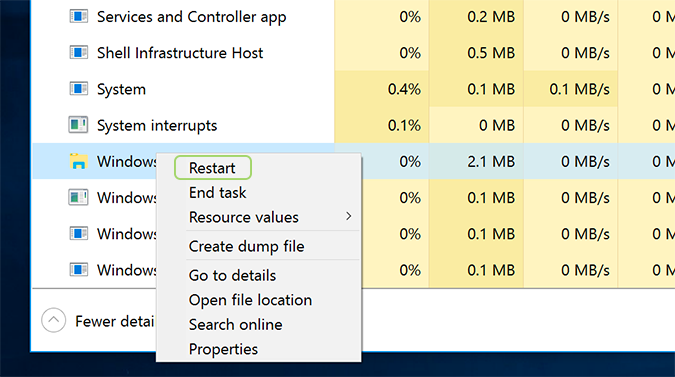 |
| Re: How To Restart Windows 10 Without Rebooting by Yinksdavid(m): 5:03pm On Sep 10, 2021 |
Here's how to format your hard drive in either OS Want to use one external drive for both your Windows PC and your Mac machine? One hurdle you'll face is that, by default, these platforms use different filesystems. Windows uses NTFS while Mac OS uses HFS, and they're incompatible with each other. However, you can format the drive to work with both Windows and Mac by using the exFAT filesystem. Below are the steps to follow In this guide, we're using exFAT instead of FAT32, another filesystem that both Windows and Mac can read and write to, because FAT32 has a maximum 4GB file size limit whereas exFAT can work with files as large as 16EB (exabytes). exFAT also performs better than FAT32. How to format an external drive in Windows The instructions below are for Windows 10, but other versions of Windows from Windows 7 and up can also format an external drive as exFAT for use with Mac as well. 1. Connect the drive to your Windows PC. 2. Open the Disk Management tool. You can do that by typing "disk format" or "disk management" in Windows search or going to Control Panel > Administrative Tools > Create and format hard disk partitions. 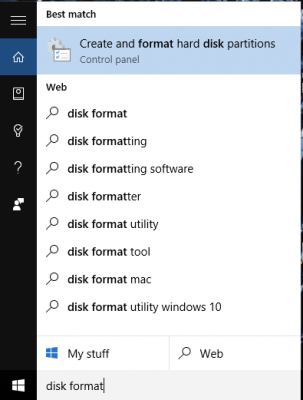 3. Right-click on the external drive's partition or unallocated space you want to format and choose New Simple Volume… 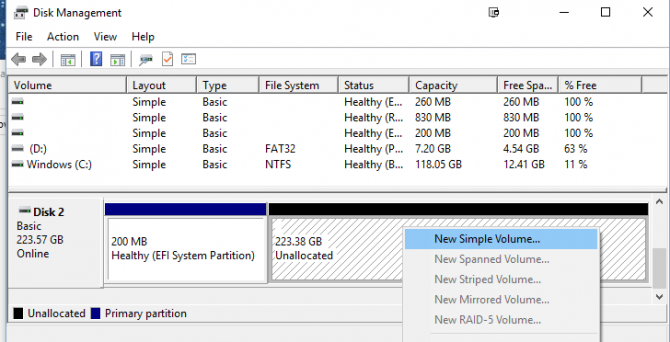 4. Follow the wizard to choose a volume size. 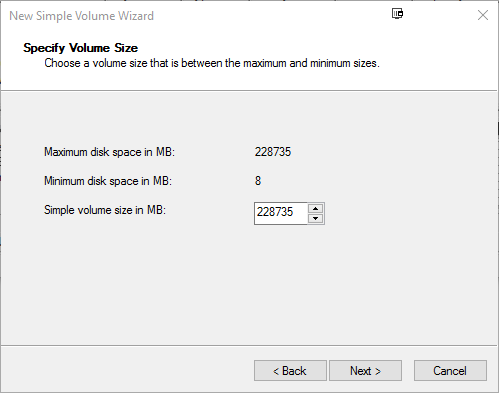 5. Assign a drive letter. 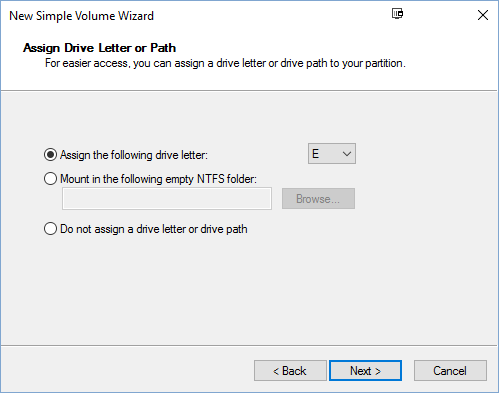 6. Choose exFAT as the file system in the Format Partition screen. 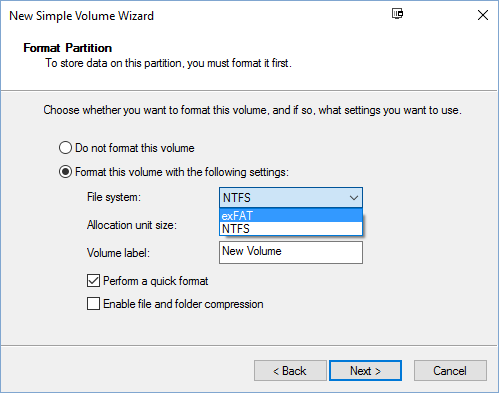 7. Give the volume a new name. 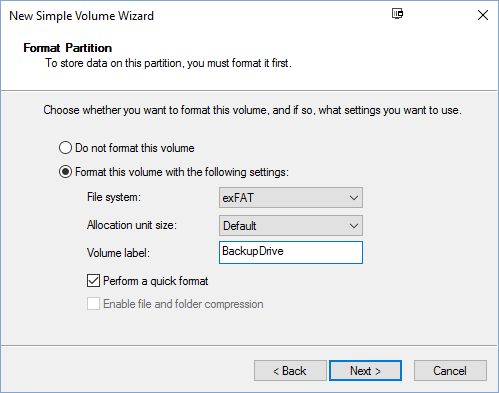 8. Click Next. 9. Click Finish. 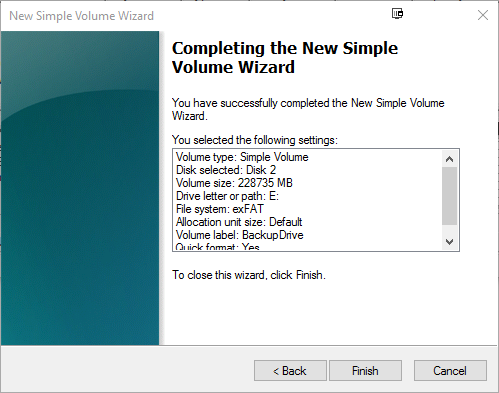 Windows will format the drive as exFAT and you'll be able to use the drive on both Windows and Mac. |
| Re: How To Restart Windows 10 Without Rebooting by Yinksdavid(m): 9:32am On Sep 11, 2021 |
How to Use Maximum CPU Power in Windows 10 For power-hungry applications, Windows 10 has an option to max out your CPU. It’s not the ideal way to run your computer (it produces extra heat), but it should cover your needs for brief periods of high demand usage. 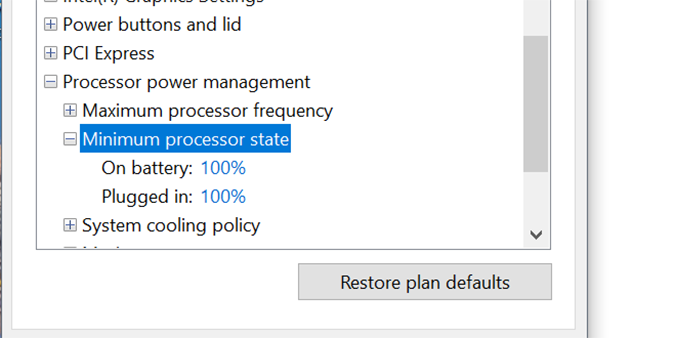 Here’s how it’s done. 1. Right click the Start menu and select Control Panel. 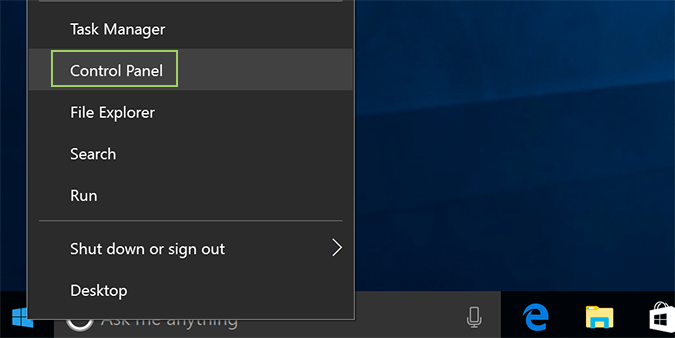 2. Click Hardware and Sound. 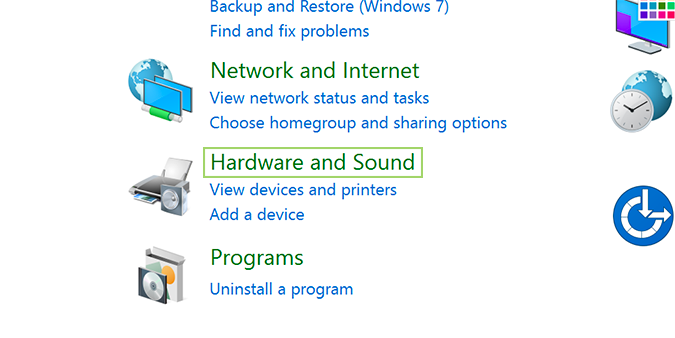 3. Select Power Options. 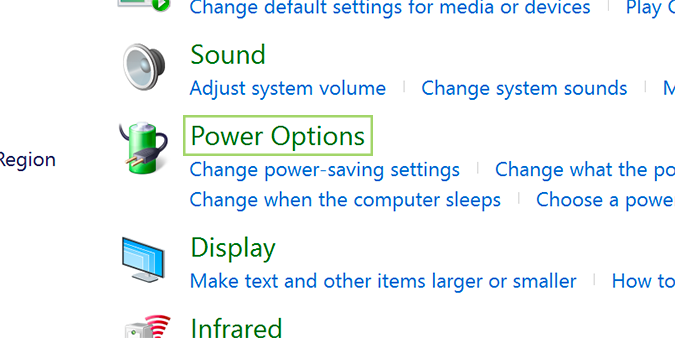 4. Find Processor power management and open the menu for Minimum processor state. 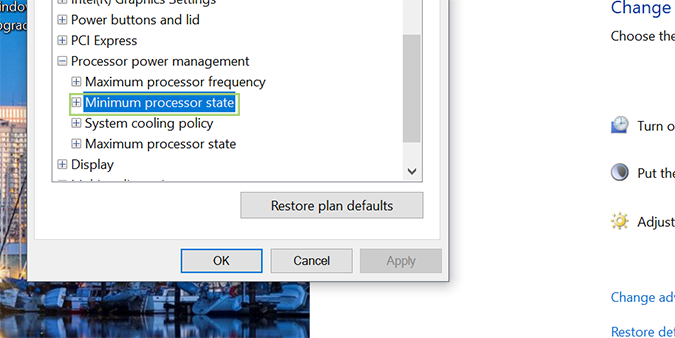 5. Change the setting for on battery to 100%. 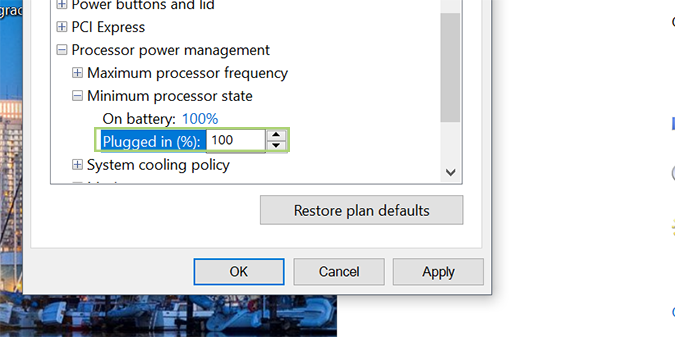 6. Change the setting for plugged in to 100%. 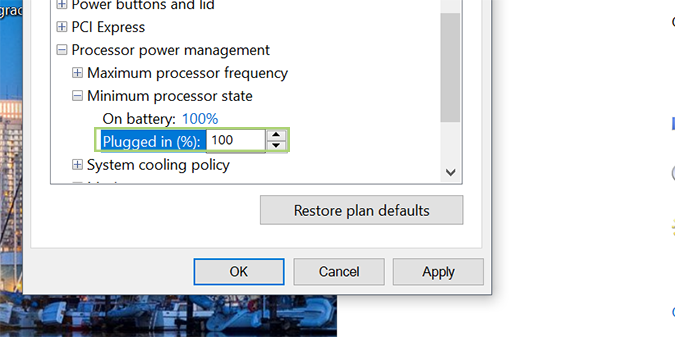 [/quote] [/quote] |
| Re: How To Restart Windows 10 Without Rebooting by Yinksdavid(m): 2:22pm On Sep 24, 2021 |
Do you want your OS environment and apps to respond quicker and run faster? Do you want to always get the newest security updates, patches to restrict easy access of viruses, malwares, spywares affecting your OS environment? Do you want to get critical updates to improve all app functions on your environment? Do you want to have personalization settings unblocked? Do you want to have free support from MS Agent? Kindly check if your Windows OS is activated and if not, ensure you get a valid activation/license key as this will save you the stress of resolving issues on your system by paying technicians all the time for OS related issues. Genuine and Legitimate Activation/License retail keys directly from Microsoft available at a very low cost. kindly reach out via my signature for more details. Exchange Server 2016 (Standard and Enterprise Edition) Exchange Server 2019 (Standard and Enterprise Edition) Office 2016 Professional Office 2019 Professional Office 365 - Project Professional 2019 - Office Home and Business 2019 - Visio Professional 2019 - Office Professional Plus 2019 Office Home and Business 2016 for Mac Office Home and Business 2019 for Mac Office Professional Plus 2016 Office Professional Plus 2019 SharePoint Server 2016 (Standard and Enterprise) SharePoint Server 2019 (Standard and Enterprise) Visual Studio Enterprise 2017 Visual Studio Enterprise 2019 Visual Studio 2017 for Mac Visual Studio 2019 for Mac Windows 10 Pro Plus Windows 10 Enterprise Windows 10 Pron N Windows 10 Education Windows Server 2016 (Datacenter, Remote Desktop Services user connection(50) and Standard) Windows Server 2019 (Datacenter, Remote Desktop Services user connection(50) and Standard). |
| Re: How To Restart Windows 10 Without Rebooting by Yinksdavid(m): 9:28am On Sep 28, 2021 |
Do you want your OS environment and apps to respond quicker and run faster? Do you want to always get the newest security updates, patches to restrict easy access of viruses, malwares, spywares affecting your OS environment? Do you want to get critical updates to improve all app functions on your environment Do you want to have personalization settings unblocked? Do you want to have free support from MS Agent? Kindly check if your Windows OS is activated and if not, ensure you get a valid activation/license key as this will save you the stress of resolving issues on your system by paying technicians all the time for OS related issues. Genuine and Legitimate Activation/License retail keys directly from Microsoft available at a very low cost. kindly reach out via my signature for more details. Exchange Server 2016 (Standard and Enterprise Edition) Exchange Server 2019 (Standard and Enterprise Edition) Office 2013 (Professional, Standard and Ultimate version) Office 2016 (Professional, Standard and Ultimate version) Office 2019 (Professional, Standard and Ultimate version) Office 365 - Project Professional 2019 - Office Home and Business 2019 - Visio Professional 2019 - Office Professional Plus 2019 Office Home and Business 2016 for Mac Office Home and Business 2019 for Mac Office Professional Plus 2016 Office Professional Plus 2019 SharePoint Server 2016 (Standard and Enterprise) SharePoint Server 2019 (Standard and Enterprise) Visual Studio Enterprise 2017 Visual Studio Enterprise 2019 Visual Studio 2017 for Mac Visual Studio 2019 for Mac Windows 10 Pro Plus Windows 10 Enterprise Windows 10 Pron N Windows 10 Education Windows Server 2016 (Datacenter, Remote Desktop Services user connection(50) and Standard) Windows Server 2019 (Datacenter, Remote Desktop Services user connection(50) and Standard). |
| Re: How To Restart Windows 10 Without Rebooting by Yinksdavid(m): 6:12pm On Oct 02, 2021 |
I decided to find out about free learning resources available and did some online research which made me discover class central with so many listed courses which are available for free and also offer a free certification via Linkedln. A total of 350+ hours of free online learning resources and you can find the comprehensive lists below via the website. https://www.classcentral.com/report/linkedin-learning-free-learning-paths/ I am not sure how long these courses (and certificates) will be available for free but i advise we utilize the opportunities as soon as possible. |
(1) (Reply)
SOLD!!! Playstation 5 For Sale... / Facebook Account For Sale /
(Go Up)
| Sections: politics (1) business autos (1) jobs (1) career education (1) romance computers phones travel sports fashion health religion celebs tv-movies music-radio literature webmasters programming techmarket Links: (1) (2) (3) (4) (5) (6) (7) (8) (9) (10) Nairaland - Copyright © 2005 - 2024 Oluwaseun Osewa. All rights reserved. See How To Advertise. 31 |